Tech Tuesday – Google Search Shortcut
Don’t you hate when you’re reading something on the internet and you come across a word or phrase that you have NO IDEA what it is? It ruins the whole article! Then you have to open a new browser (so you don’t lose your place on this article) and search google to figure out what it means.
Did you know most browsers have a built in shortcut for that VERY reason?
In the example below, we are on our Perfect Fit Tank Liners website reading the page about Electroplating tank liners.

In this case, we are going to use the word “electroplating” as our example.
When you come across a word you want to search the internet for, simply highlight, then right click the word and select Search Google for “electrolating”
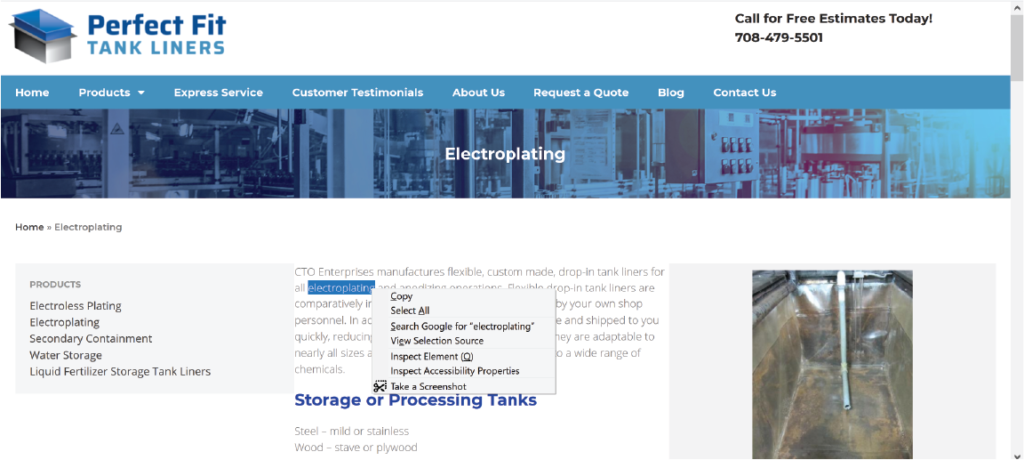
This will open a new tab in your browser with the search results for “electroplating”.
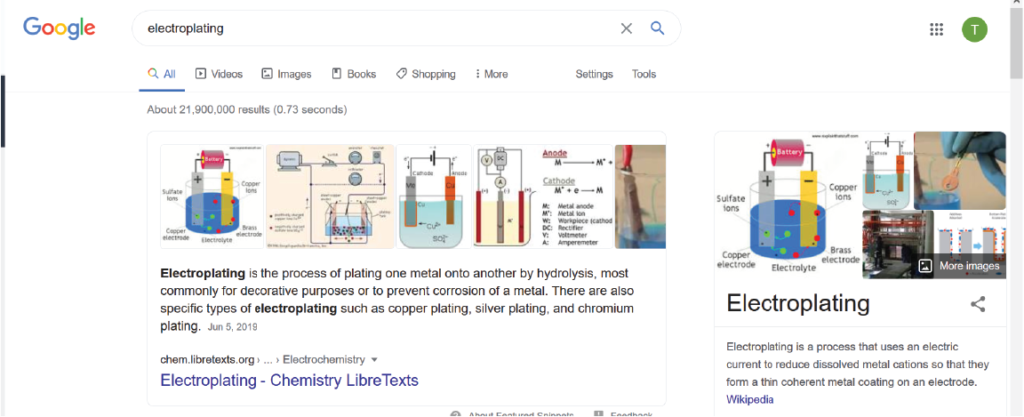
Website Accessibility
CTO Enterprises is committed to facilitating the accessibility and usability of its Website, www.ctoenterprises.com, for all people with disabilities. If you use assistive technology (such as a Braille reader, a screen reader, or TTY) and the format of any material on this website interferes with your ability to access information, please contact us. If you do encounter an accessibility issue, please be sure to specify the Web page in your email, and we will make all reasonable efforts to make the page accessible for you. Users who need accessibility assistance can also contact us by phone at 1-708-479-5501 (voice). Our Website will be reviewed, tested, and improved on an ongoing basis.



